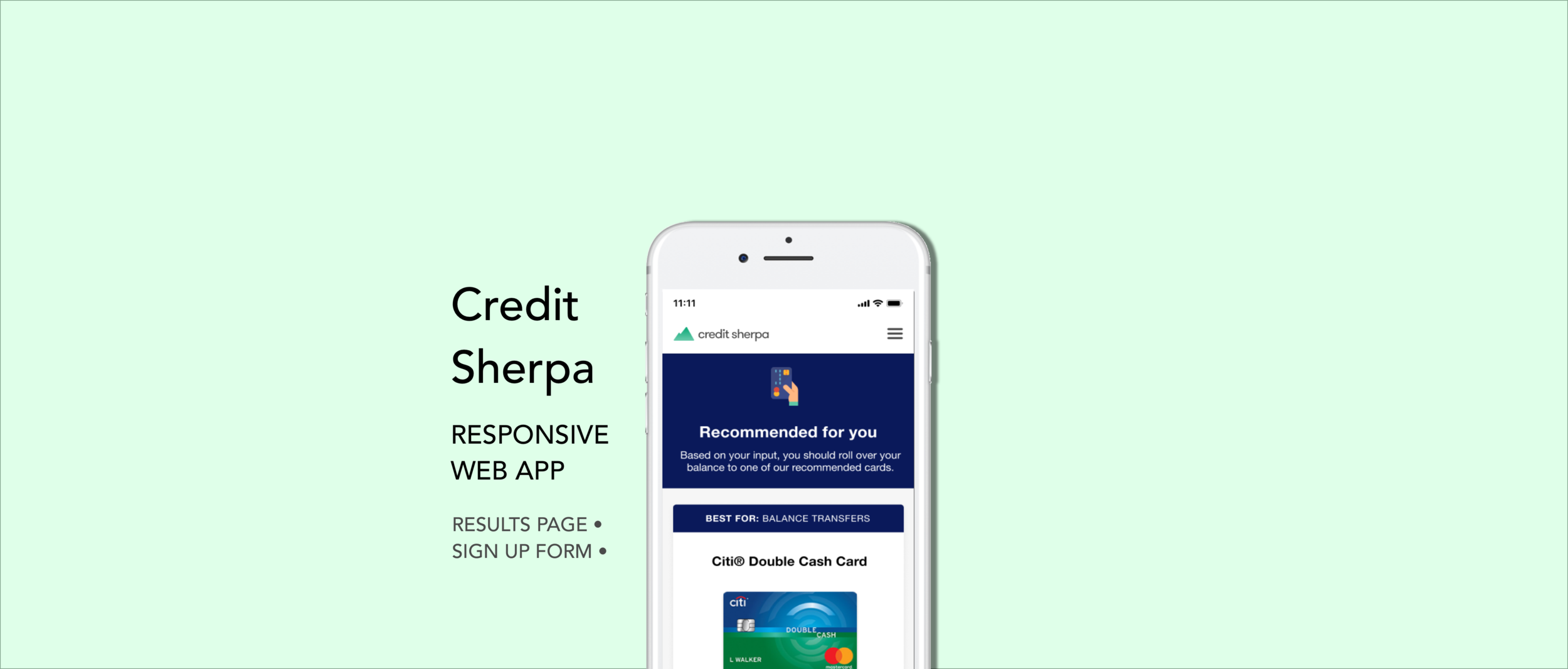CREDIT SHERPA
BACKGROUND
Credit Sherpa is an early stage FinTech start up that wants to grow its user base. It specializes in matching users to the right credit card for their financial situation.
CHALLENGE
Optimize the results page that users see after completing their “credit card questionnaire”, which gives them a credit card recommendation.
MY ROLE
Lead UX Writer and Product Designer
PHASE 1: PRELIMINARY RESEARCH
Credit Sherpa wanted to change both the design and the copy on their website. Before we began, I conducted user research in order to figure out what wasn’t working on the original page. Because the design and copy worked together, this prevented the designers from wasting time making graphics that would be scrapped.
We worked with the founders in order to segment their user base into personas. The two that we focused on were those who travel (and would therefore want travel rewards and airline miles) and those who have debt (and would therefore need more specialized recommendations for how to manage it).
I wrote a screener survey in order to find people we could interview. The results of the testing that we did keyed us in to the blind spots that the original copywriter might have had, and allowed us to scrap large portions that weren’t working. This initial culling lead to a product that was simpler and more clear for the user.
PHASE 2: GOOD CAN BE BETTER
After identifying copy issues on the current page, we began redesigning the webpage. Once we settled on a final look for the website, I went over the new copy and revised it again in order to meet the best practices of UX writing.
SIGN UP
(A) SIGN ME UP
The phrase “unlock all options with your sign up” could be confusing and ambiguous. A user might fear that they will be sent to another page and have to enter more personal information (like as name or SSN) in order to “sign up”.
SOLUTION
Because the “sign up process” only involved entering an email, I made it clear by changing the wording. In addition, I personally liked the novelty of unlocking something with your email.
(B) LAY YOUR CARDS OUT
“See all options” was unclear. It is likely that many users would not read the small text above the CTA, and therefore be unsure about what “options” referred to.
SOLUTION
The new CTA explicitly states what a user will see when they click on it, and does not rely on them having read any other part of the web page.
LANDING PAGE
(A) LONG STORY SHORT
The text at the top is too long, and contains unncessary words. The phrasing is also awkward (“balance on your credit card” vs “credit card balance”).
SOLUTION
Remove unecessary words.
(B) I CAN SEE CLEARLY NOW
A concern that came up many times during user testing was a lack of trust in the numbers. Users wanted to know more about how dollar values were calculated, but at the same time I wanted to avoid overwhelming them with data. When told that they earned money with their credit card, they often wanted to know how that happened.
SOLUTION
Clarify that “earnings”, which could come from multiple sources, are just cash back rewards.
INFORMATION CARDS
(A) TITLE CARD
“Transfer your balance” is a recommendation, but it could easily be misread as being the title of the card due to its placement at the top of the card. The recommendation to transfer your balance is also included elsewhere shortly down the page.
SOLUTION
Change the text to make it a title.
(B) FIRST THINGS FIRST
The sentence structure is “take an action” (transfer your balance) --> “get a result” (save money). The structure should be flipped so that saving money is first. People often skim information and do not read the ends of longer sentences, which means that they might not see this important selling point.
SOLUTION
Front load the sentence and put the eye-catching information (save money) first.
(C) DAZED AND CONFUSED
Based on the user testing that we did, we found that people were often confused and distrustful of the numbers that they saw. It would often take them a while to realize that they had provided the information that we used in order to calculate the data.
SOLUTION
Mention that the data came from the questionnaire.
VOICE AND TONE
I conducted a branding exercise with the team as well as the founder. By separating a stack of cards with words like “technical” and “edgy” into the categories of “is a fit with company” and “is not a fit with our company”, I was able to pin down the voice of Credit Sherpa.
RESULTS
The founders of Credit Sherpa were pleased with the redesign and resulting copy changes. Through user testing, we found that people responded more positively to the results page by expressing less confusion and distrust of the numbers that they received.
MEMOIRE
BACKGROUND
Memoire is an early stage start up that allows users who receive a physical photo print to play a video of that photo on their phone using Augmented Reality (AR).
CHALLENGE
Explaining what Memoire was to users
MY ROLE
UX Writer and Product Designer
“I DON’T KNOW WHAT I’M BUYING”
In order to confirm our suspicions that new users of Memoire didn’t know what the UVP of Memoire was, user research was conducted on 8 individuals (4 as givers, 4 as receivers). We also created a persona for the “giver”, a young tech savvy man named Matthew, and “receiver”, a retired mother less familiar with technology named Karen.
None of the users tested were aware of Memoire’s AR technology. Many of the individuals tested as ”givers” believed that Memoire was a service that sent physical photos, and were surprised when I explained that they could watch a video when they put their phone over a picture.
BACK TO THE DRAWING BOARD
Multiple onboarding flows were created. They attempted to explain what Memoire was through a combination of picture, video, text, and animation. The most successful iterations are listed below, with a short explanation of the concept and why they failed to accurately explain Memoire to a new user of the app.
Ultimately, we considered it a success when users could accurately answer the question “What does Memoire do?”
LANDING PAGE
The App’s landing page was also the first step in its on boarding flow. There was no text explaining what Memoire was on the original landing page, and the work was delegated to a small video that no users watched. The revised landing page features a single sentence in much larger type, making it more challenging for a user to avoid or misread.
TOOL TIPS
Initial user testing revealed that the icons for “create a memoire” and “activate your memoire” were not clear. Just changing the design of the symbols wasn’t enough to solve the problem, however, so the text “create” and “activate” was introduced. Following the addition of just two words, all users were able to create or activate a Memoire on their first try.
ACTIVATION CODE
ERROR STATE